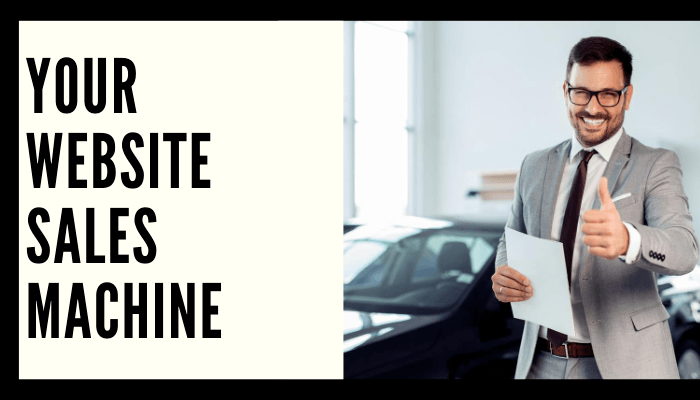
7 Essential Sales Pages Needed on Every Web Site
Website sales pages are the pages on your site that will make you money. Website creation has been at the forefront of much of what I’ve done as an online business owner. While I haven’t designed the look and feel of all of my sites, I’ve created the content for all of them. Determining what to include on a web site can be overwhelming to the most seasoned business owner. There’s nothing worse than staring at a blank screen and experiencing a severe case of writer’s block.
However, throughout the years, I’ve looked at many, many sites, and have determined that there are a number of pages that generally appear on every site. These include:
- Home Page
- About Page
- Products/Services Page (include your pricing, your guarantee, and testimonials here)
- Blog (includes a search feature)
- Ezine page
- FAQ Page
- Upcoming Events (if you do a great deal of speaking)
- Contact Page
- Site Map
For more info on these pages, please refer to my article, 10 Steps to Creating a Lead-Generating Authority Web Site
However, what I see missing on many sites are some essential sales pages. Many online business owners complain that they are not receiving enough sales from their site, and I attribute that to the fact that they are missing one or more of the essential sales pages that are necessary to draw in your target market and eventually convince them to purchase from you.
Here are the 7 essential sales pages needed on every web site that has products and services for sale:
1. Squeeze page. For independent service professionals, it’s vitally important that you begin to build a list. In order to do that, you need to offer something of value to entice your visitors to opt into your list. The best way to do this is with a squeeze page that offers something of value in exchange for the visitor giving you a name and an email address.
Many people use this page as the home page of their site. I prefer to use a “soft” squeeze page to which I direct visitors. If you offer multiple products or services, you should have a squeeze page for each of these, along with the other sequence of sales pages noted below for each product and service.
2. Confirmation page. On this page, you are providing the valuable gift that you promised on the squeeze page. For maximum effect, you should add at least 3 pieces of value or informative gifts to all who opt into your squeeze page. Don’t do this all at once — spread it out over a number of days, and create a separate page for each.
The more value you can add, whether that is additional reports, videos, audios, checklists, workbooks, etc., the greater the value you hold in the mind of your prospect. The easiest way to notify your prospects about these gifts is via autoresponder messages.
3. Your offer page. Don’t make the mistake that I see many online business owners make and start to sell before a prospect even knows who you are. The offer page should be the last one that the prospect views after having gotten at least 3 valuable gifts from you over the last week or so. Educate first, then make an offer.
4. Checkout page. This is where your prospect lands after click the “buy” button on your offer page. Does it contain your logo? Does it clearly state from whom the prospect is making a purchase? Does it clearly state the terms of the purchase (billing sequence if the product is sold with multiple payments or is a recurring billing)? Ensure that your customer is crystal clear about the what, who, and how of his purchase.
5. Upsell page. Since they’re already in a buying mood, do you have another product (can be more or less expensive) that would serve as a great companion to the product already purchased? If so, create an upsell page and explain why this second product would be important to purchase. This second product may enhance some point (go into greater detail) of the first product or may provide the next level of learning for the initial purchase.
6. Thank you page. After the purchase, provide directions to download your product, if it’s in electronic form. If they have purchased a physical product from you, combat buyer’s remorse by giving them immediate access to some portion of the purchase electronically, if possible. You will also want to add your purchasers to a new autoresponder sequence to walk them through how to best use the product they just purchased to decrease the number of refunds that you have to issue.
7. Pointer pages. These are the other pages on your web site or on the sites of your strategic alliances, your social networking profile pages, your blog pages, and your published articles or videos or podcasts that point prospects to one of your squeeze pages. As an independent service business owner, concentrate on creating a relationship with your prospect rather than trying to sell them when you first “meet” them.
These 7 essential sales pages map out your sales funnel process for prospects visiting your site. Take some time to review your online sales process and see where the gaps are. Fill in the missing essential sales pages and watch your sales increase!
About the Author Donna Gunter
Best-selling author Donna Gunter works with successful business owners who are experts in their fields and established in their industry and are seeking a way to stand out from their competitors. Using her Ideal Clients on Autopilot System©, she helps them determine the exact strategies to generate more qualified leads and better-paying clients with automated systems. This proven system makes all their marketing easier and more effective and they find themselves positioned as the only choice for their clients.

